
A vaccine for COVID19 is unlikely to be found for another 12 to 24 months. Live events are unlikely to return until then. It is time for your company to develop a virtual event strategy. Here are eight virtual event software that might be what you need to thrive in this new remote workplace we are in.
Virtual event software refers to any tool that lets you create an online event experience. It could be with live or recorded sessions, with the purpose to interact with your attendees virtually. With the right virtual event software, you can make remote events just as immersive as live ones. The right software will depend on a handful of factors. Are you looking to stream live, or only host virtual sessions? How many people are you expecting? These are some questions you need to answer before looking at what the market has to offer. Each software will have its own level of customization, but some typical features you’ll find are:
- Virtual Lobbies
- Public and Private chats
- User Polls
- Sponsor areas and ads
- User Engagement Reports
You should also consider if you need support for the day of the event. This includes making sure there are no technical issues, helping out with last-minute registrations and handling transitions in your event. Most of the companies do offer this service at an additional fee.
With all the above considerations in mind, here are 7 virtual event software that you will want to explore.
BigMarker
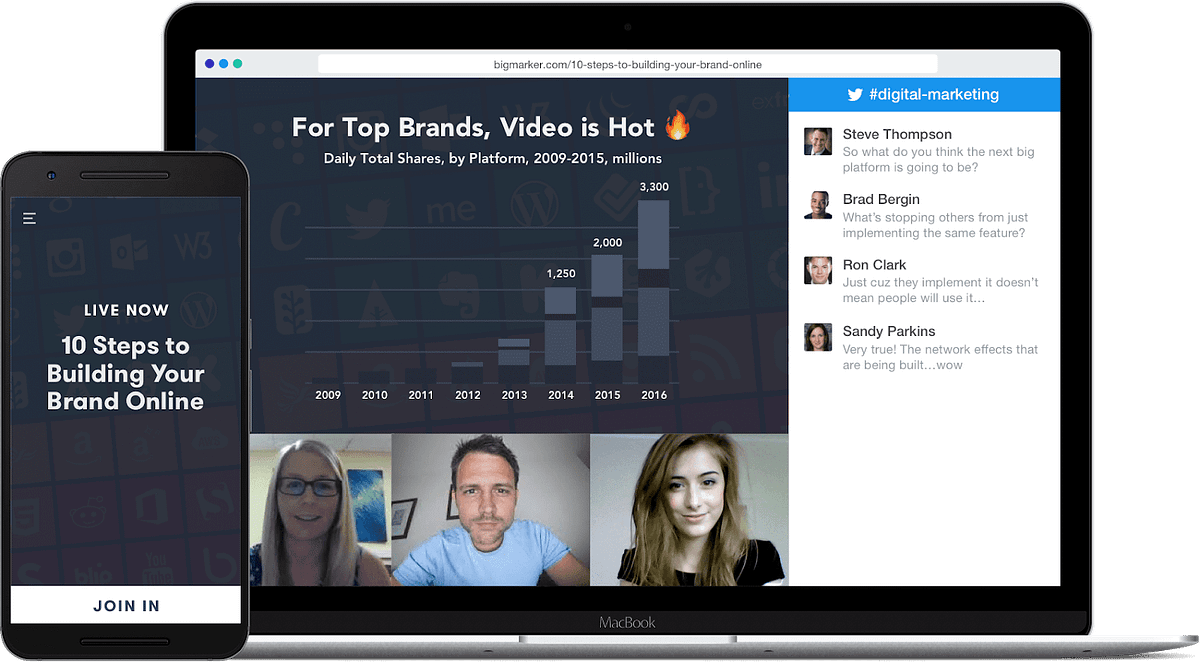
This video platform for virtual conferences is web-based. Attendees can just visit the URL without any downloads. This makes it very convenient for attendees to pop in. In terms of features, BigMarker offers both live streamings and recorded functionality. If you are pre-recording your sessions, you can even schedule it to run automatically. The great thing is that they have a wide range of pricing options too. This means they will be more likely to have a range that fits your needs.
Pros:
- High-performance rating
- No downloads required
- Lots of marketing features
- Intuitive User Interface
Cons:
- Too many features can be overwhelming for new users
- Costly to scale
ON24

This software comes with tons of features needed to create engagement and deliver data. It offers both live and recorded webinars. This tool is especially useful for marketers as it boasts a vast variety of ways to engage your audiences. At the same time, it gathers in-depth engagement metrics. Based on feedback, it’s a screen-sharing plug-in is one of the easiest to use. You can also create webinars easily with the platform’s streamlined self-service process. With its many features, ON24 naturally sits on the mid-high side when it comes to pricing.
Pros:
- Easy-to-use self-service process for webinar creation
- Amazing customer support
- High software reliability
- Caters to large audiences of over 10,000
Cons:
- Registration forms are less customizable as it is not modular
- Pricier than other platforms on this list
- Does not take slides with animations very well
INXPO

This enterprise video platform offers webinars, live streaming options, and has an add-on for management of day-of. Its main differentiator from the previous two software is that it has an actual virtual lobby. Your attendees can also create digital avatars of themselves. This is an exciting way to digitize your event company Siingapore experience. The robust experience comes at a price, as this software sits at the top of the price range.
Pros:
- High-quality webcasting product and service
- Fully-tailored products
- Helpful and friendly customer support
- Offers integration with enterprise CRM, marketing and security applications
Cons:
- Top of the price range
- Difficult to set up due to many advanced features
- Only allows one streaming video at a time
3D World

This fully immersive software delivers a more engaging event format than others on this list. Rather than just attending a virtual conference, 3D World creates a simulated environment where you can explore with your avatar. The setting could even be customized to recreate real-life venues with up to 95% accuracy. It can also allow for more interactive components such as festivals and museum exhibitions, in addition to your traditional webinar. The platform is unique in its interface, and delivers an event-going experience beyond just live and recorded videos.
Pros:
- Great attention to detail
- A unique experience for event-goers
- Intuitive and easy to use
- Offers comprehensive package that includes set-up, training, customer support, and deployment
- Highly interactive
Cons:
- Might need longer lead time to set up customized environments
- Currently only available as a download; plans to be web-accessible by Q4 2020
Netflix Party

This plug-in is a new way to watch Nextflix with your friends online. Most people do movie nights by sharing screens via a video call platform. However, that comes with no cohesion or interaction. Netflix Party synchronizes your video playback and adds group chat to your favorite shows. It is also easy to install. Once installed, you can create watch parties in seconds right on the Netflix website.
Pros:
- Free to use, easy to install
- A sizeable amount of shows available on Netflix
- Interactive chat bar for bonding during movies
- Synchronized viewing
Cons:
- All participants need a Netflix account
TRIVR

TRIVR is an integrated platform that offers the world’s first virtual game show. The platform is easily accessible via a web link, with no downloads required. The one-page interface comes with a live stream plug-in, chatbot which doubles a gaming assistant and an open chat function. You can choose to host your own game or hire a professional game show host to spruce up your night. Themed nights are also available.
Pros:
- Easy-to-manage interface, no multiple screens required
- Reasonable price range including customization and themed night upgrades
- A full roster of interactive and experienced hosts
Cons:
- Need admin support to set up the game, no self-start guide
Virtual Hunt

This virtual scavenger hunt is a dedicated service explicitly built for team building. As a result, the mission set-up and gameplay is optimized for relationship building. Unlike other virtual team building solutions in the market, you do not need to add in your own side activities to get the team bonding element. The platform comes with a mission database, which can be run off-the-rack, with little to no lead time. You can also use this as a virtual alternative to your orientation activities. The missions can be customized to fit your organization’s objectives. The customer support is also friendly and extremely accomodating to requests.
Pros:
- The affordable and transparent pricing structure
- Off-the-rack and easy to run
- Browser-based, no downloads required
- Mobile-responsive
Cons:
- Mission library can only be accessed by contacting the sales team
There is a big difference between holding a virtual event, and moving your event online. If you want to host an event that is truly immersive, you might need to invest in more than just your run-of-the-mill video conferencing software.
Get Out! has also launched our own suite of virtual event solutions to fit any occasion. If you are thinking of holding a virtual event, you will want to check us out at www.getout.events/virtual-events. We’re here to help.

